Less than one week after launching our AI WordPress snippet generator, we’re back with a significant update.
We told you that we shipped an MVP/ beta version. Basically, it was a ChatGPT clone optimized for creating WordPress snippets.
However, it was a necessary step to go further and offer something that can really make a difference in developers’ lives.
Let’s be honest: AI is here to stay.
A few days ago, Matt advised the WordPress community to use it heavily.
My Message For 2023 Will Be To Spend As Much Time Leveraging AI As Possible.
Matt Mullenweg
We believe that AI is like a super power when used wisely. Developers should integrate it in their workflow to be more productive and learn faster.
Well, you got it. Now, let’s get back to WPTurbo update.
Introducing WPTurbo AI 1.0
A ChatGPT-like tool to generate WordPress snippets is pretty cool, but it has several drawbacks.
- The more you chat, the more the code gets burried in chat history
- The code isn’t editable
- The code isn’t the main focus of the page (the chat is)
That’s why we dreamed about an UI that could bring a code editor and a chat together.
And one week after releasing our MVP, here is WPTurbo AI 1.0:
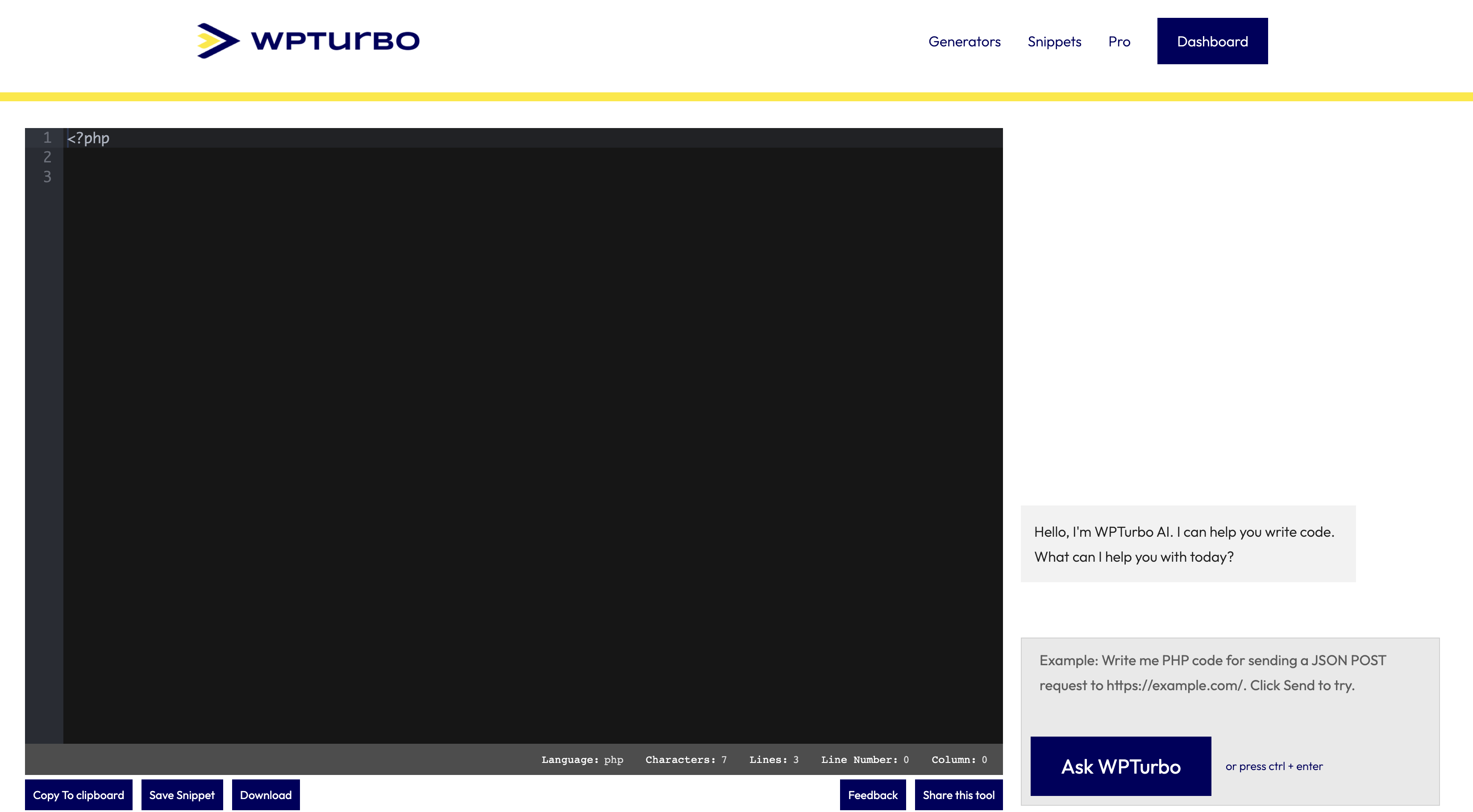
So, how does this works? Like any chat, start by a describing what you need and click the Ask WPTurbo button.
Let’s say that you need a Dashboard widget to see your website user count. After a few seconds, here is what you get:
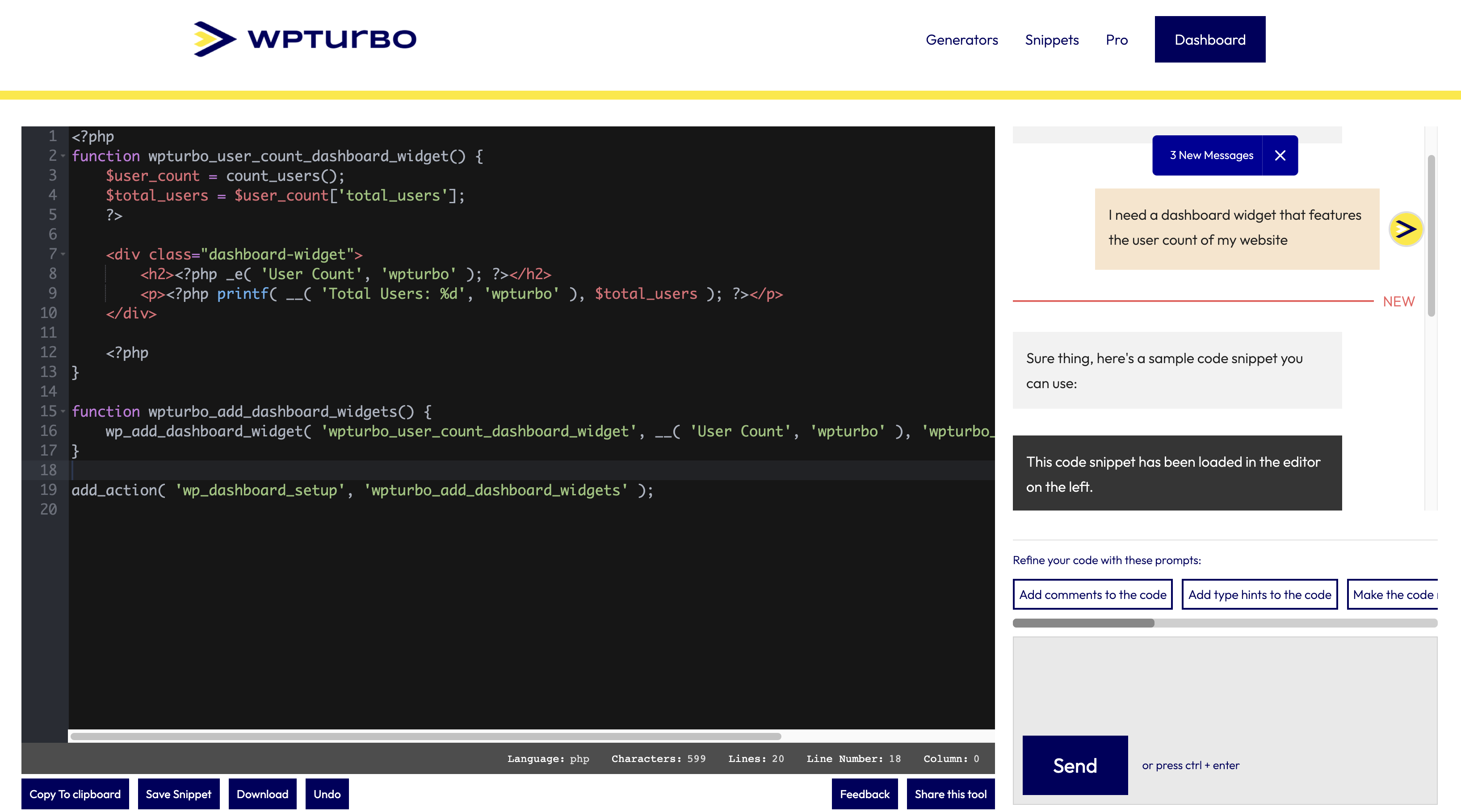
You’ll notice that the UI now contains a few new elements to refine the snippet. Right now you can:
- Add comments
- Add type hints
- Make the code more readable
- Chunk the code into smaller functions
- Add documentation
- Get an explanation to better understand
- Add error handling
Besides of that, you can:
- Send a new message to the chat to refine the code your way
- Edit the code in the current view
- Copy the snippet
- Save it to your WPTurbo Snippet library
- Download it
- Undo/redo actions as needed (with action buttons or keyboard shortcuts)
Pretty neat don’t you think?
We believe it’s a great starting point to help you ship WordPress websites faster.
FYI, we kept our launch offer active. So each WPTurbo free user can generate snippets with 50 requests a day.
You can also go Pro and get 500 requests a day if you have more needs.
What’s next for WPTurbo AI?
We’re very curious about what you think about WPTurbo AI (you can share your feedback right here) but we’re already working on additional features.
You can check our public roadmap but here is a sneak peak:
- Handle several files at once
- Handle several languages (CSS, JS in addition to PHP)
- Add a file explorer (to navigate across a file structure)
- Add a chat history (to get previous requests)
- Launch the editor from any WPTurbo generator (so you don’t start from a blank editor)
The goal behind all this is to help you create WordPress plugins (and themes) very fast (even you’re not a skilled developer).
We’ll see where the technology takes us, but we’ll share this exciting journey with you!
Bonus: Hook generator update
In addition to updating WPTurbo AI, we improved the hook generator.
In our previous announcements, we talked about the huge feedback thread from Tom Nowell.
He noticed that the hook generator didn’t include function parameters nor types to help developers what each hook function expects as input.
After extensive work, we’re proud to say that it’s now available.

That’s it for today folks! As usual, let us know what you think 🙂

Leave a Reply