We were pretty quiet since our last update. We were actually working on the new version of WPTurbo AI.
We shared many features ideas and it took a lot of time to achieve. A lot of the code had to be rewritten, and it broke some of the existing functionality. So we have to make everything work.
Today, I’m delighted to introduce WPTurbo AI 2.0! 🔥
Let’s break this down together.
File explorer
Previously, you could only work on one file at a time. This is very practical for snippets, but working on projects (with several files) was not possible.
WPTurbo AI now get a file explorer to work on several files at once.
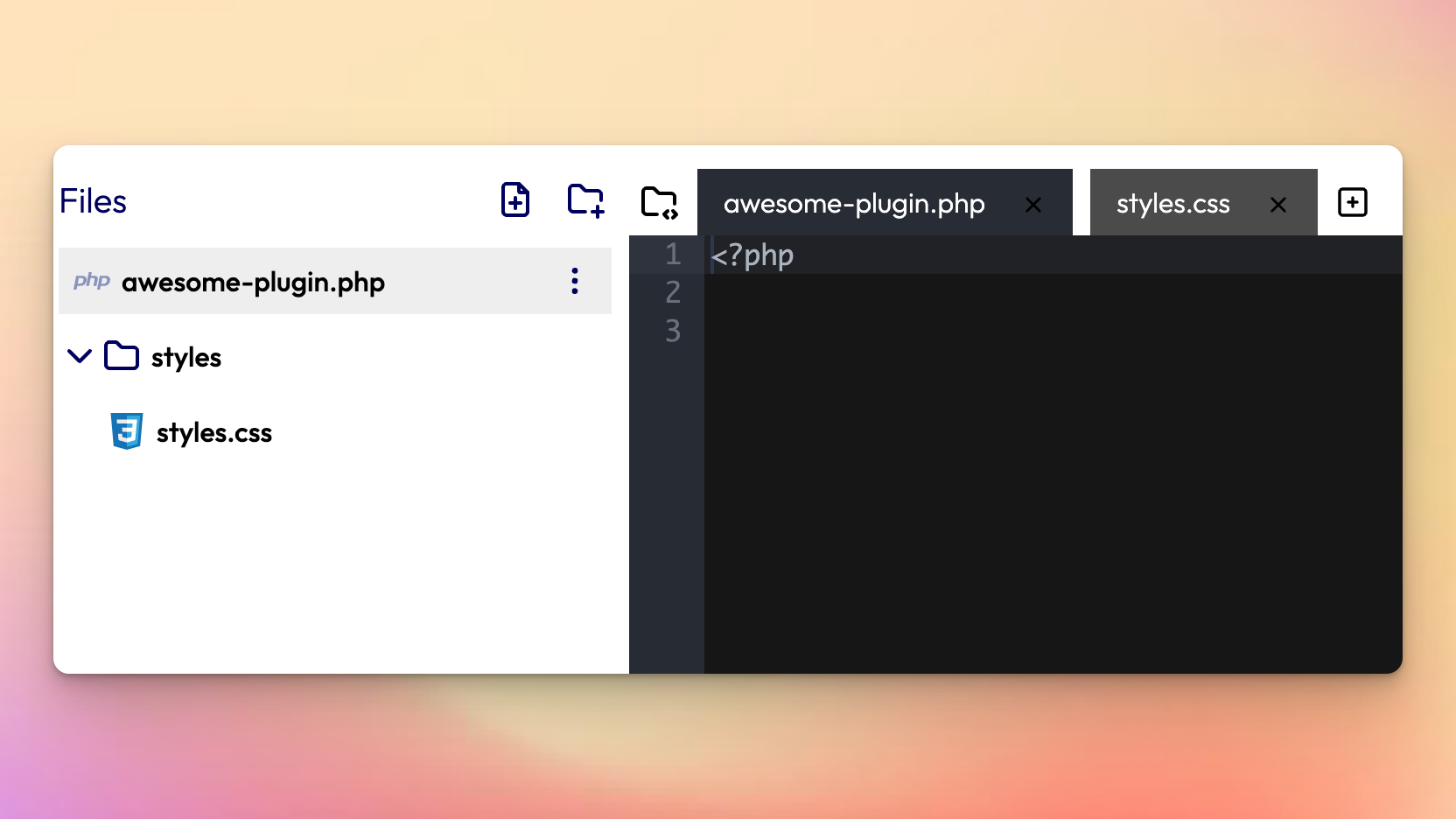
You can visualize them by clicking on the folder icon on the top left corner of the code editor.
From here, you can create files and folders to build the structure of your project.
Clicking on a file will load it in the editor (you can also navigate between file through the editor tabs).
For each file, you can open, download or delete it. You can also create/delete folders and subfolders if needed.
Projects
Once you’ll be done creating your plugin or theme file structure and adding code into them (with or without WPTurbo AI) you’ll be able to save everything as a Project.
With Projects, you can save several files at once to reuse them later. No more copy/paste to your computer.
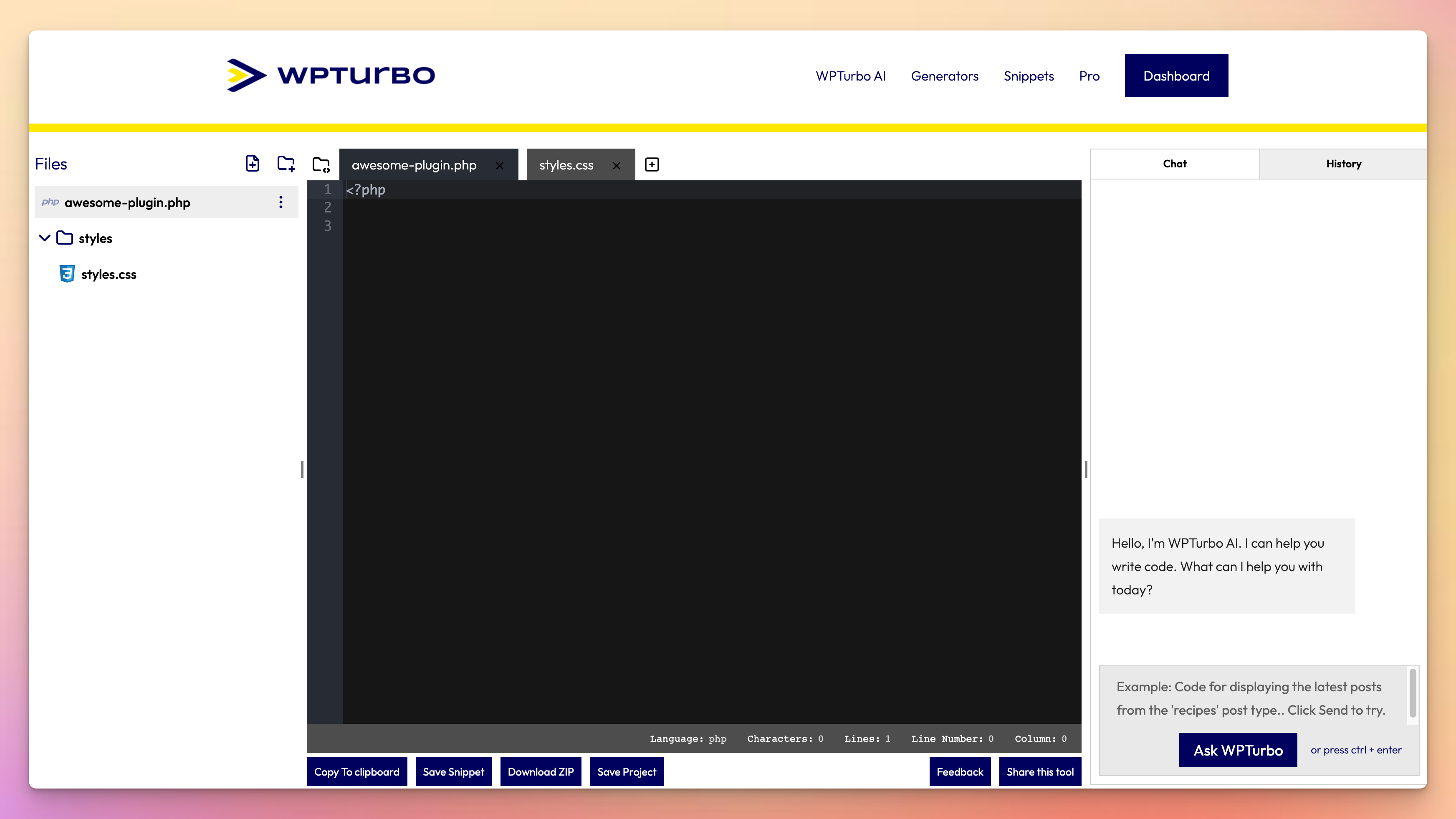
From now on, you can create and manage projects from WPTurbo. And of course, you can download your projects (plugin or theme) to install them on any WordPress website.
We’re just getting started with projects. You’re gonna love it!
Chat history
Seceral users told us that they loose their current work because WPTurbo didn’t offer a way to auto save generated code.
That’s why we integrated a chat history.
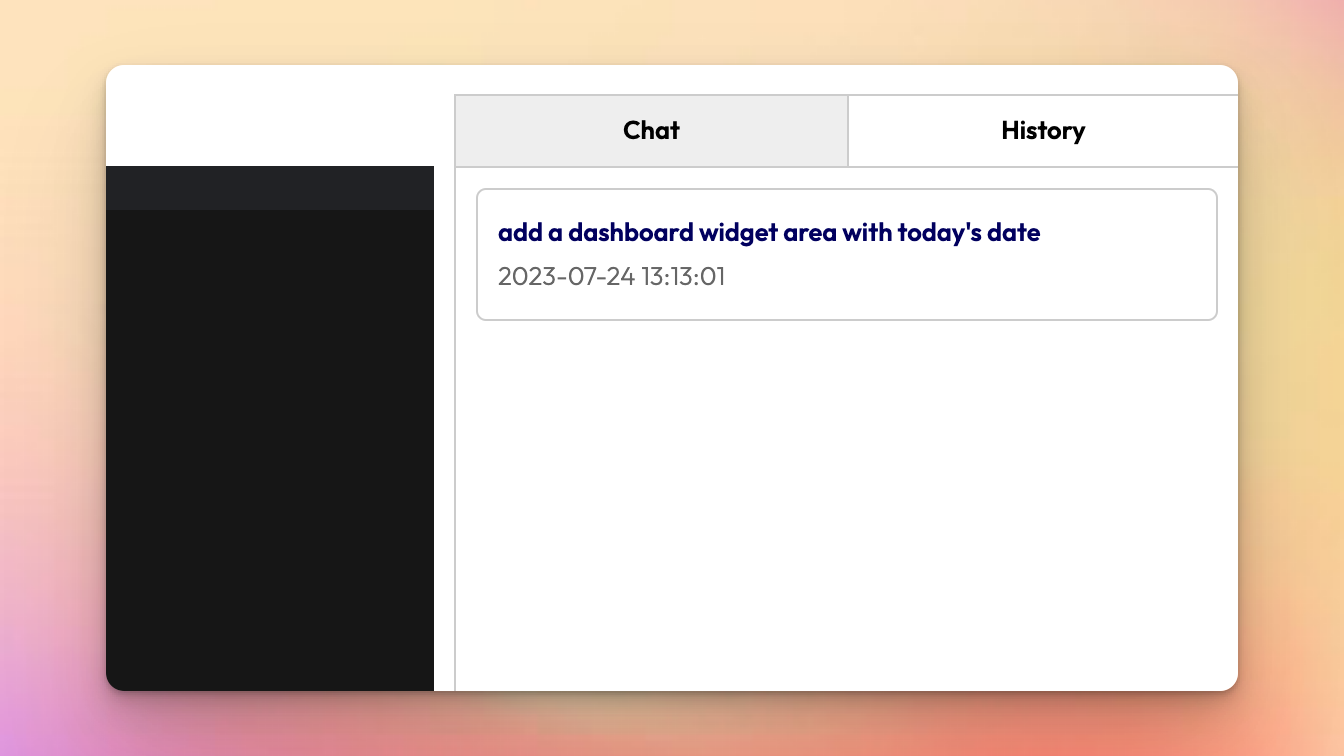
From the chat, click on History to load previous chats. Just like ChatGPT. You shouldn’t find it complicated.
To be honest, this is ready since May but the Project and File Explorer features had a significant impact on how chat history is managed.
That’s why we prefered to ship the whole package together.
Bonuses
On top of these amazing new features, we added 2 new improvements.
- Resizable UI : A user asked us to edit the size of the editor vs chatbox. Instead of finding the perfect balance for all users, we made it resizable, so everyone can ajust as they wish.
- AI response streaming : Each time you ask WPTurbo AI, you now see the response coming in right below your eyes instead of waiting for the response to come. It’s way better for UX, isn’t it?
That’s it, you made it to the end of july 23 WPTurbo updates’ post!
Thanks for reading and see you soon for a next batch of updates.

Leave a Reply