We’re thrilled to share the news about the launch of the enhanced WPTurbo AI.
Our efforts have focused on elevating your user experience, ensuring greater speed and efficiency.
Explore the latest features and updates below.
WPTurbo AI Settings Sync
When we rewrote the WPTurbo codebase in October, WPTurbo settings weren’t in sync with the new app.
As a result, function prefixes, text domains, and other settings were not applied for WPTurbo AI code generation. Users had to update these manually or ask the AI to do it for them, which was very annoying.
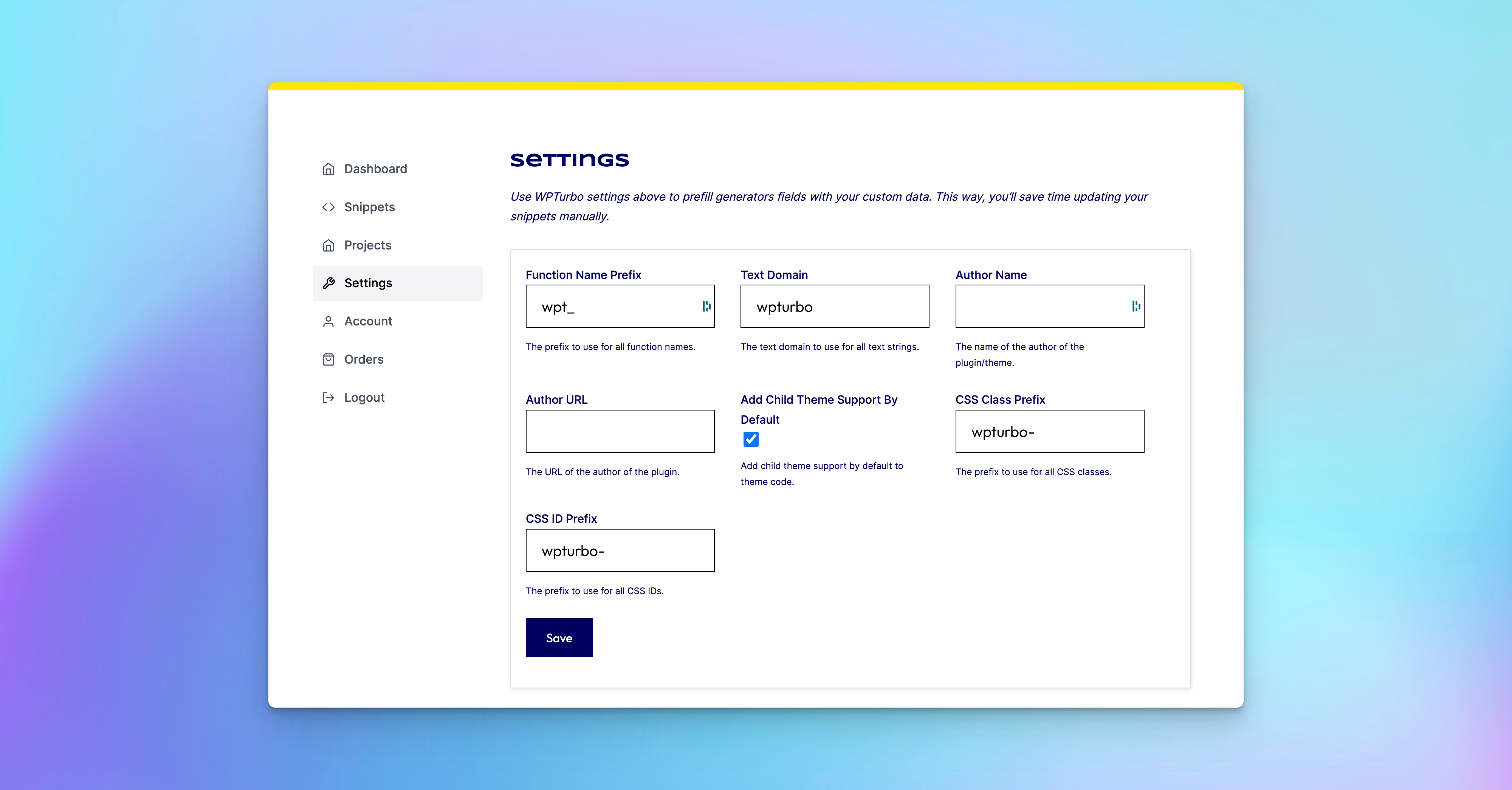
Due to numerous user requests, we have addressed this issue. Settings are now supported by WPTurbo AI!
Integrations are here!
After our latest update, the next significant focus for us was integrations.
The goal was to enhance the code output quality by following WordPress and popular plugins/themes best practices.
To achieve this, we upgraded our infrastructure and implemented new tools.
WPTurbo AI has since studied the entire WordPress development hub to refine its knowledge of WP.
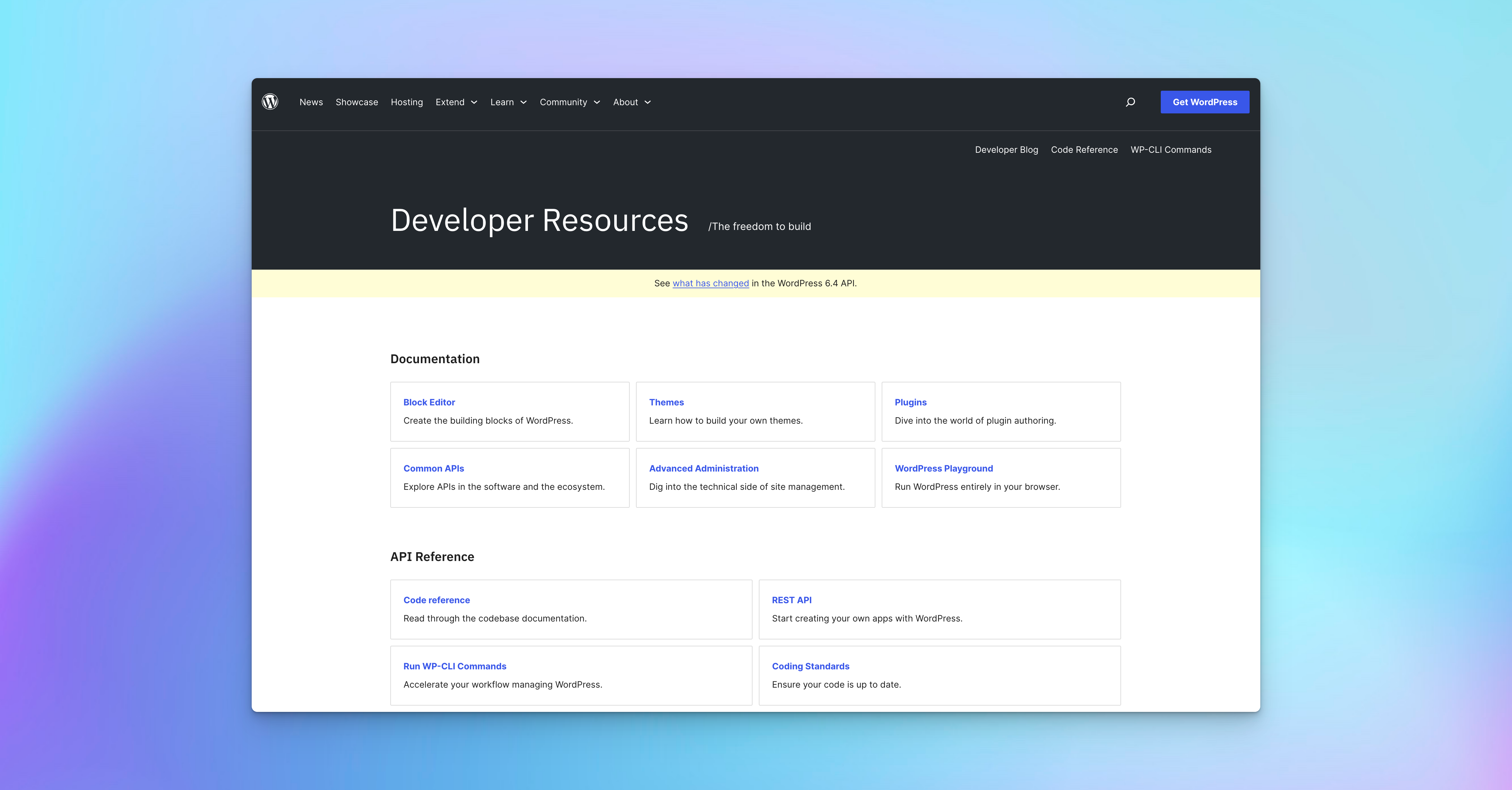
This feature has been available to all WPTurbo users for a few weeks now. Have you noticed? 😄
Furthermore, we introduced Elementor integration for WPTurbo Pro users.
So, if you need to code a custom plugin to add a widget, skin, or theme condition, you can confidently rely on WPTurbo AI.
Do you want us to integrate with a specific plugin or theme? Let us know on this page.
WPTurbo Chat : your WordPress AI assistant
It’s time to introduce WPTurbo Chat, a new WPTurbo tool designed to make you more productive than ever.
If you have a WordPress related question, just ask WPTurbo Chat instead of Google.
Say goodbye to complex commands and searching through multiple tabs and say hello to conversational interactions to get what you need.
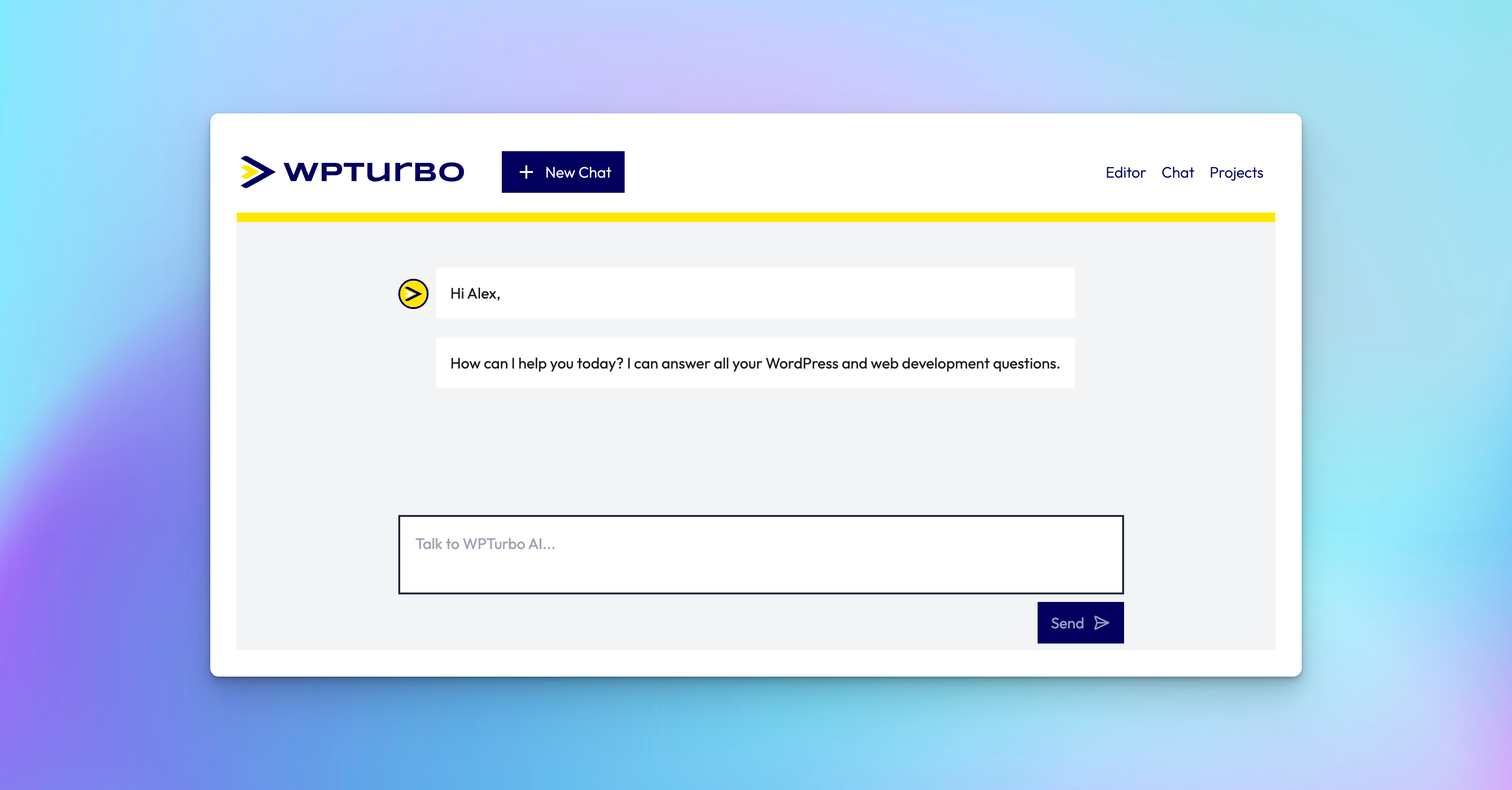
This feature was resquested by a lot of WPTurbo users because some WP questions don’t need a code editor to get answered.
WPTurbo Chat is now available for all users. Simply log in to your WPTurbo account, and you’ll find WPTurbo Chat ready to assist you on your journey to creating exceptional WordPress websites.
Fixes and other updates
Additionally, we addressed some bugs and updated various aspects of WPTurbo.
- Boilerplates are stepping down: We’ve opted to remove this feature to enhance clarity in our UI, considering it was not frequently utilized by users. We plan to maintain boilerplates under the hood for WPTurbo AI in the future.
- Individual session deletion: Now, you have the ability to delete WPTurbo sessions one by one. Previously, you could only remove all sessions, which was a bit too drastic.
- Daily usage fix: The daily usage count on the WPTurbo Dashboard stopped working after the switch to the NodeJS app.
Lastest additions from late December ⬇️
- Daily usage notice: We added the daily usage count to WPTurbo AI and WPTurbo Chat so users know how many requests remain available.
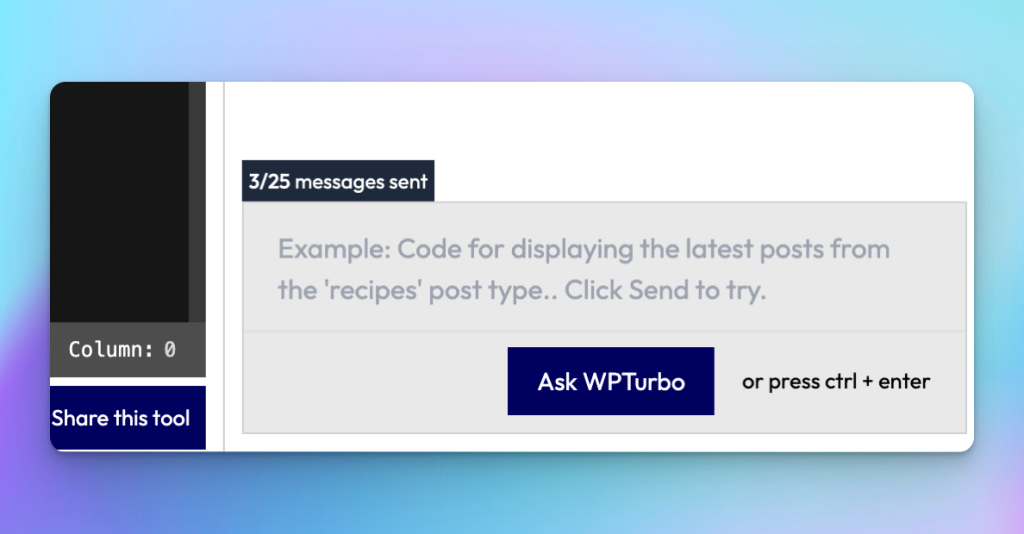
- Prompt examples added to WPTurbo Chat to get some ideas for your next request
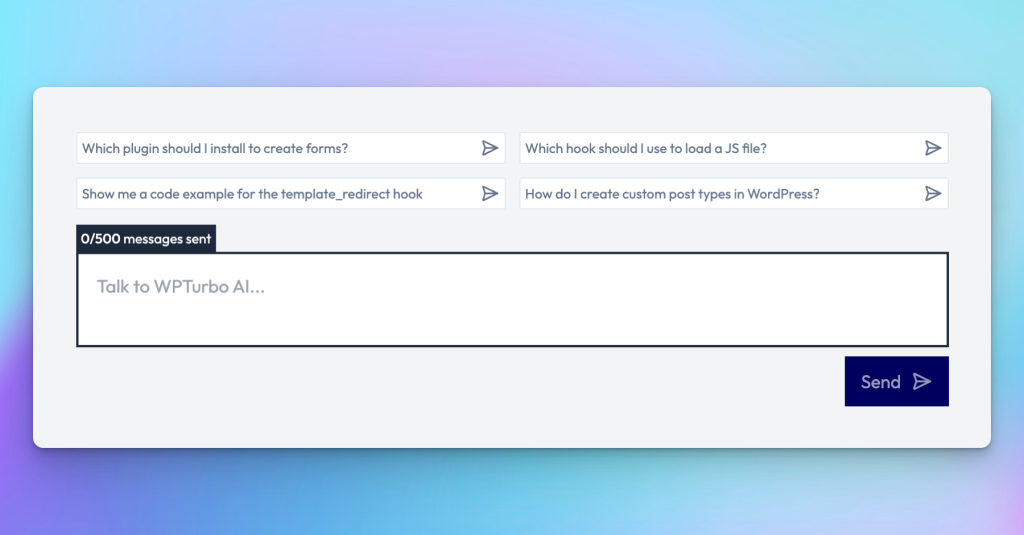
- Classic generators featured in WPTurbo Chat because you’ll have more control than with prompts
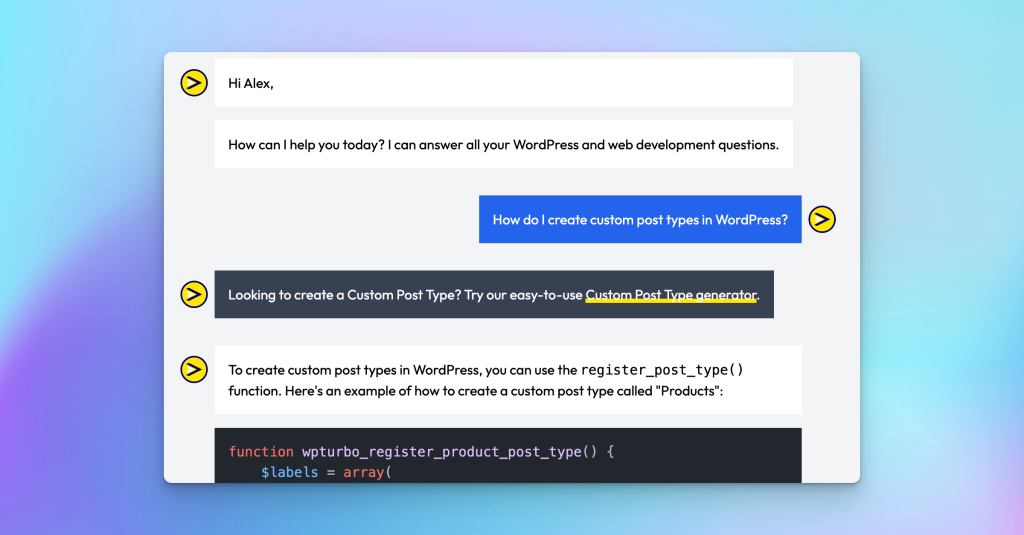
We anticipate that these enhancements will greatly enhance your WordPress development experience, providing increased efficiency, speed, and enjoyment.
If you haven’t already explored WPTurbo, now is the perfect opportunity. Register a free account today and embark on the journey into the future of WordPress development.
Stay connected with our latest news and updates by following us on X/Twitter @WP_Turbo.
Happy coding!

Leave a Reply